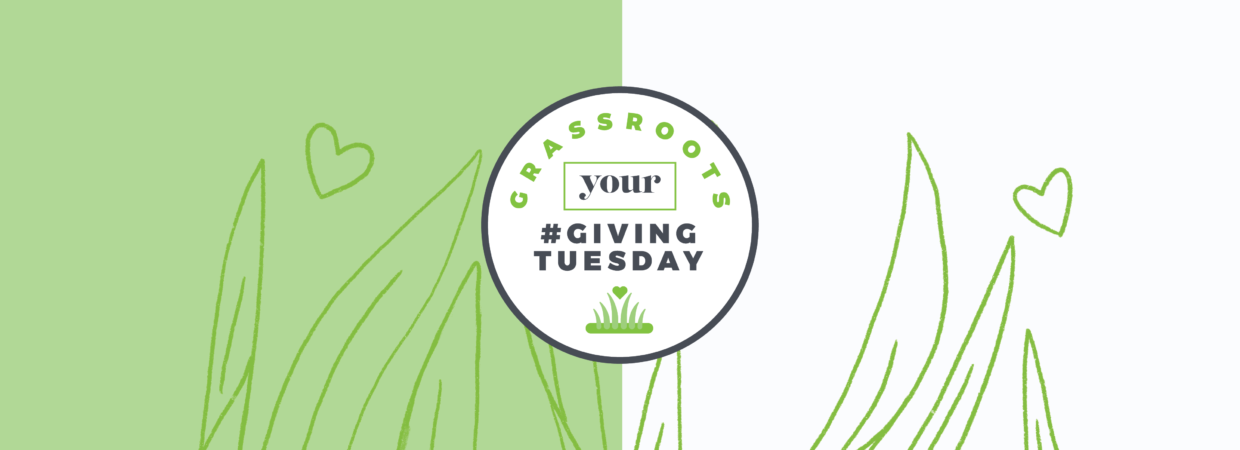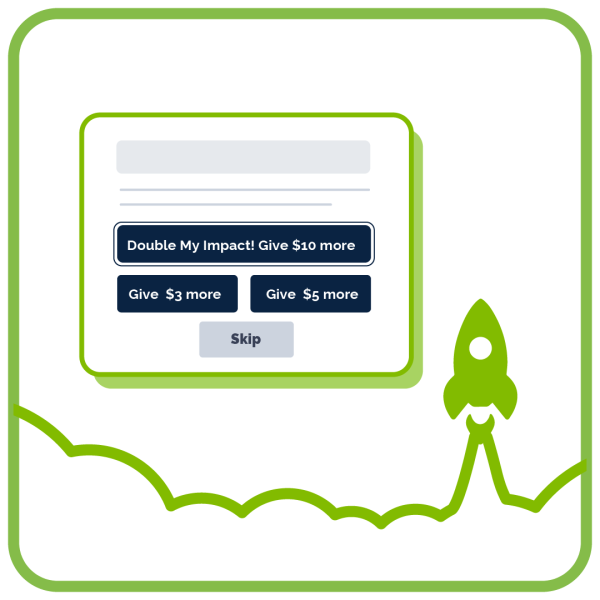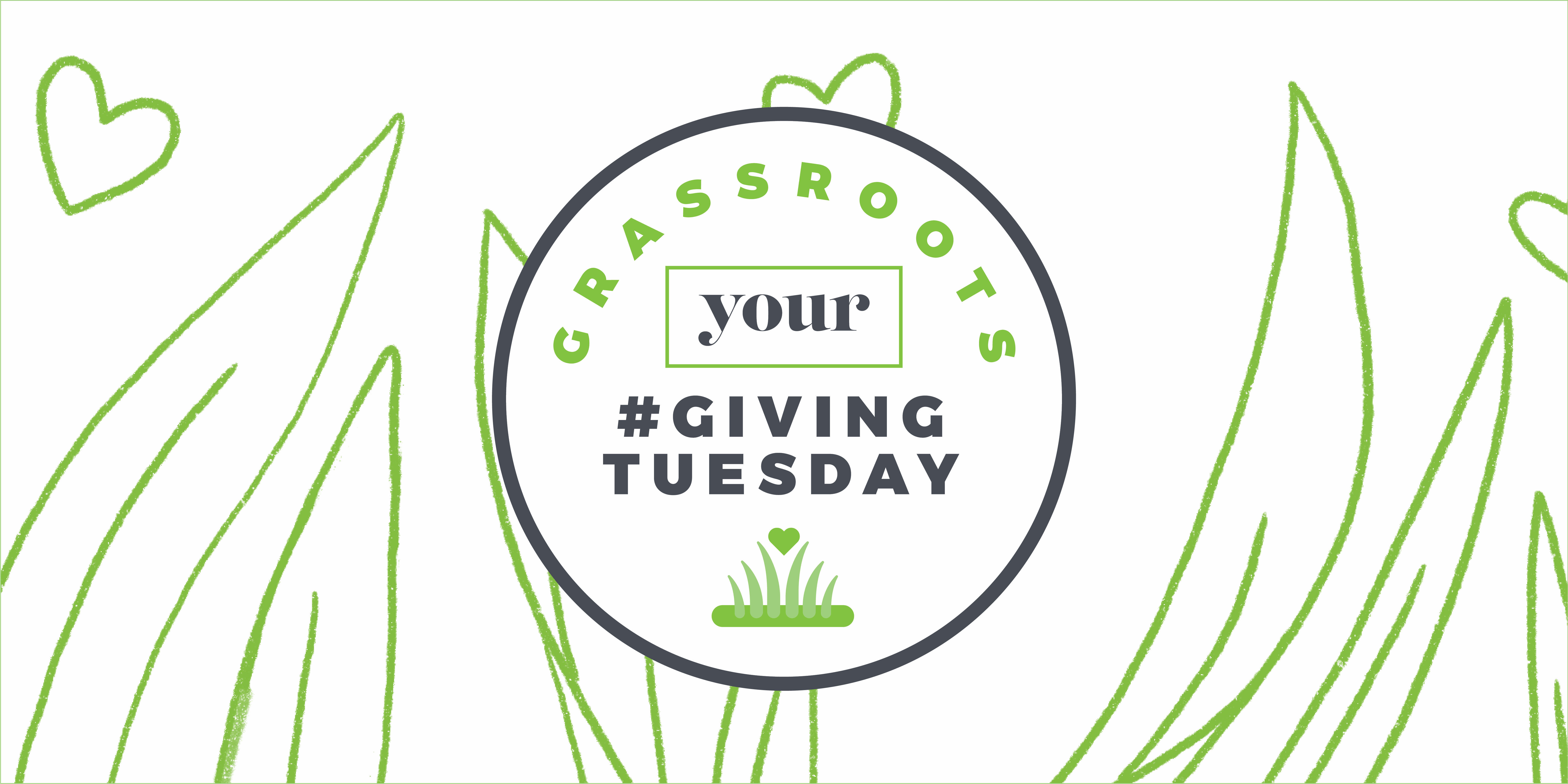
In a couple of weeks, you’ll be inviting a bunch of folks to join your movement and invest in your cause. With excited donors making a beeline for your contribution form this giving season, update and streamline your form so folks can give as easily as possible!
We put together a checklist with six high-impact customizations you should make on your form. Found right in your AB Charities form editor, these quick customizations will make all the difference in empowering donors to give now and support you past giving season. Take a few minutes to make these final touches, and you’ll be ready to send your form to grassroots supporters taking action this Giving Tuesday!
Checklist for sharpening your contribution form
1. Title and donation ask:
-
Personalize the text on your form. Keep the messaging simple and motivational, asking your supporters to chip in as key members of your community and drivers of your cause!
2. Branding:
-
Use our branding editor to design a special form branding for Giving Tuesday that looks different from your other forms! Through design, you can emphasize giving season as a unique, exciting moment for your cause and inspire folks to click the donate button!
-
A great form branding can be as simple as customizing your form’s header image. Include a Giving Tuesday logo next to your logo in the header image like NARAL does, or try designing a special header image that matches your giving season theme as seen on Grist’s form.
3. Pop-up recurring:
-
Our pop-up recurring feature asks people who make a one-time donation to you if they’d like to turn that one-time donation into a monthly one.
-
It’s turned on automatically for all AB Charities forms, but it makes all the difference for you to personalize the pop-up’s text and explain in your own voice how important recurring donations will be to continue your work in 2020!
-
You could also opt to use our Smart Recurring pop-up feature, which asks donors who make a one-time contribution to start a smaller monthly gift. Just like pop-up recurring, customize the text and empower donors to make a long-term investment in your cause!
-
Feeling creative? You can use an image or a GIF instead of text in the pop-up!
4. Remarketing:
-
Our remarketing feature sends a reminder email encouraging supporters to finish their incomplete donations.
-
Personalize the text in this email to emphasize to folks one last time why their year-end donation is so important in making sure your work continues!
5. Thanks message and email receipts:
-
Recognize and value your donors by customizing the thank you text included in email receipts that are automatically sent to your donors! Explain how end-of-year gifts like theirs will make a lasting difference for your nonprofit.
-
Don’t forget: In the “Branding” tab of your Dashboard menu, you can customize the design of email receipts sent to donors, like adding your logo as the receipt’s header image.
6. Social share:
-
Finally, customize your form’s social share! This is the image and text that automatically appears on Twitter or Facebook when supporters share your form’s link. With folks excited to share their giving season support, it’s important that your social share stands out, matches your messaging, and invites more folks to give!
Now is the time to get your form ready for your giving season fundraising asks. Armed with this checklist, you can update and sharpen your AB Charities form in minutes so you can convert more donors! Here’s where the customizations you need live in your form editor:
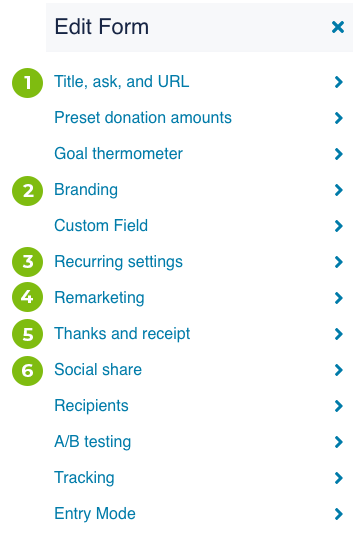
Have some remaining end-of-year fundraising questions? Our team of nonprofit fundraising experts is all ears!