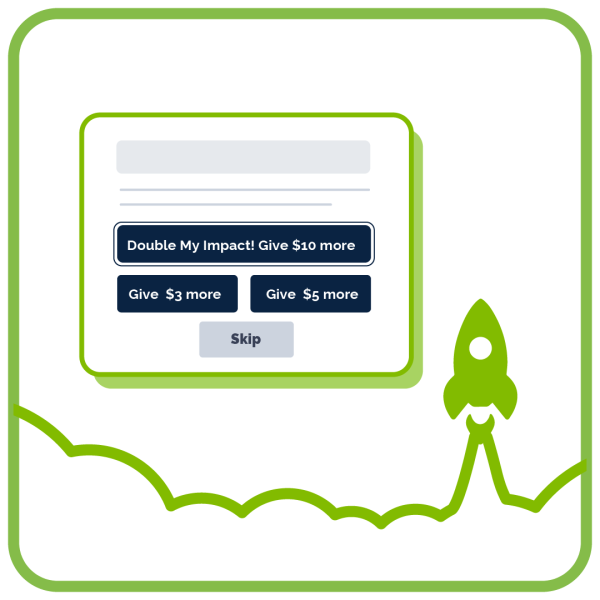At AB Charities, building tools and features that are accessible and easy to use are our bread and butter. Whether it’s creating an intuitive report builder or adding more ways to give (like
Venmo™), we’re always looking for opportunities to make fundraising for nonprofits simple and effective. That’s why we are so excited to launch our newest integration with Google Sheets™!
The new Google Sheets integration allows you to export data directly to Google Sheets from your Dashboard’s Downloads or Report Builder pages. You can sign in to your Google account and set up your Google Sheets integration in the “Integrations” tab of your Dashboard, under “Tools.”
.png)
To set up this integration, users must opt in and sign in using their Google account. This new feature, along with Google Sheets itself, is designed to make understanding your data as easy and accessible as possible.
If you’re interested in learning more about this feature, don’t hesitate to get in touch with our team. You can also get step-by-step instructions on using the Google Sheets integration here!
Google Sheets is a trademark of Google LLC.
Venmo is a service of PayPal, Inc., a licensed provider of money transfer services (NMLS ID: 910457). All money transmission is provided by PayPal, Inc. pursuant to PayPal, Inc.’s licenses. © 2021 PayPal, Inc