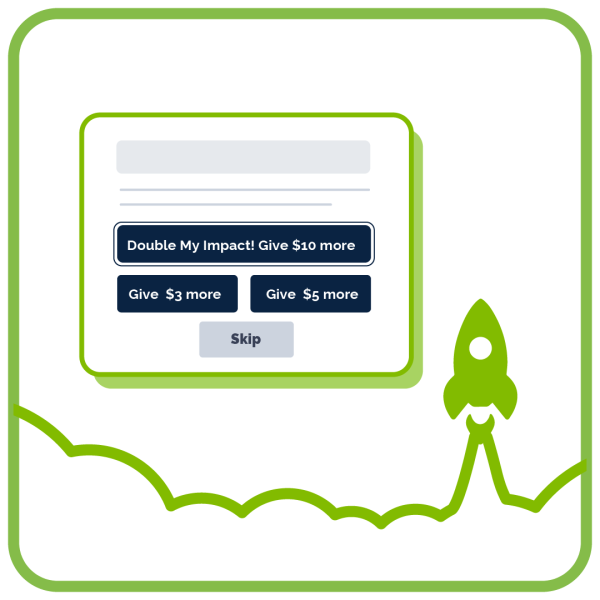Welcome back to Grassroots Your Giving Season, our annual AB Charities guide to empowering donors online and making both your end-of-year fundraising and your long-term grassroots giving program the best that they can be! This year, we’re sharing some of our most helpful tips and tricks that will help you engage your community of small-dollar donors and set your organization up for success.
Giving season has its name for a reason — compared to the rest of the year, people are more likely to seek out opportunities to give back to their community and search online for local organizations to support. That means you should take the time to make your website a powerful fundraising tool! During giving season, try focusing your website on directly speaking to your supporters and potential donors, letting them know how they can support you, and raising money to power you through the coming year! Read on for some actionable tips, including how to use AB Charities’ tools to take your online presence to the next level.
Bring an AB Charities form right to your website!
Allow supporters to pitch in without leaving your homepage! AB Charities offers all nonprofits who use our platform easy-to-use embeddable forms and buttons. Plus, if you have a WordPress website, the “ActBlue Contributions” plugin (which you can find in the WordPress plugin directory) makes it even easier to embed a contribution form or button on your webpage.
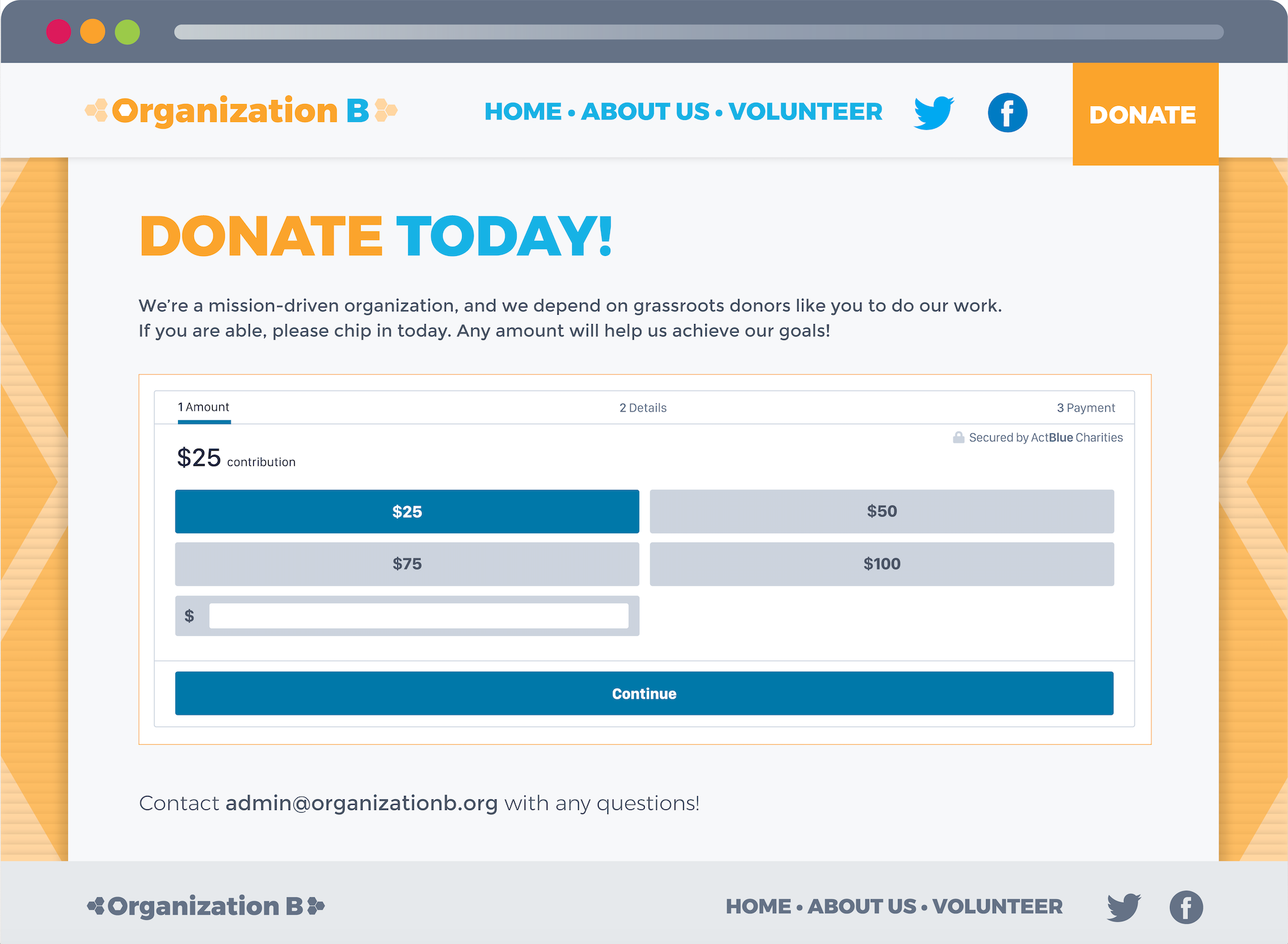
A contribution form on your homepage gives you a chance to make a direct ask and let your donors know why their contribution will make a long-term impact on your organization. Plus, it allows your supporters to quickly and easily donate without having to navigate different tabs on their browser!
Add a “Donate” button
One of the simplest and most important steps you can take to put fundraising front and center on your website is adding a prominent “Donate” button to the header of your site! Make sure it’s a different color than the other buttons on your website’s menu, so it stands out from the rest. Here’s an example of an effective “Donate” button:
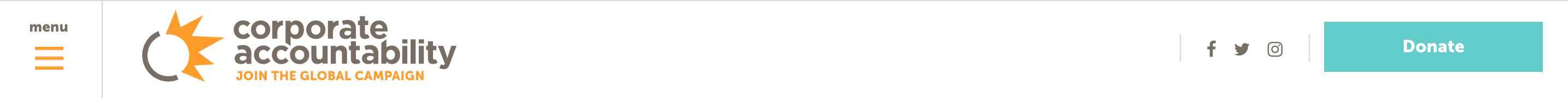
And before you make your changes live, confirm that you’re happy with the contribution form the button is linking to!
Use a pop-up as a fundraising tool
Many organizations have a pop-up on the homepage of their website — often, this pop-up is used to collect email addresses or other contact information. During the giving season, consider making a direct ask for donations! Add some custom text to get people excited about giving to your organization during giving season. Similar to the “Donate” button in your header, use another button in the pop-up that links to a contribution form. You can also fundraise for a specific end-of-year or time-sensitive campaign in a pop-up, like the example from Friends of the Earth below!

Finally, double check that your website is optimized for mobile
In the first six months of this year, more than half of contributions processed on our platform were made on a mobile device. So when you’re done making your website the best it can be for your end-of-year fundraising efforts, take a second to check how your site looks on your phone! If you have an iPhone, have a coworker or friend with an Android check as well (and vice versa!). Try to see your website as a supporter would — is it easy to navigate? Does it load quickly? The good news is all AB Charities contribution forms are already optimized for mobile users, meaning you have one less thing to worry about.